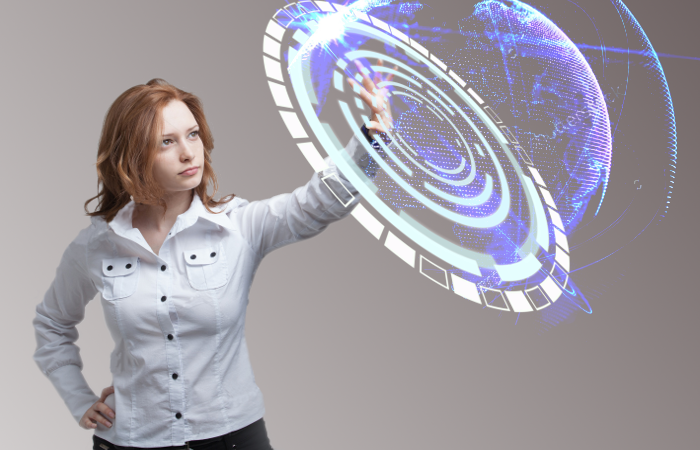Do you have any problems like this?
Are you struggling with these problems?

Main Feature
Impressive features
| Function | Item |
| Connected device detection | |
| Unmanaged device detection | |
| Unmanaged device automatic registration | |
| Service port detection | |
| Event notification (mail / SNMP Trap / SNMP Set / command dialogue) | |
| Vlan Support | ※option |
| Switch based map (snmp) | |
| Vulnerability Diagnosis Report | |
| Honeypot (port scan detection) | |
| SYSLOG | |
| Reachability monitoring (with heat map) | |
| Web Browser Console |